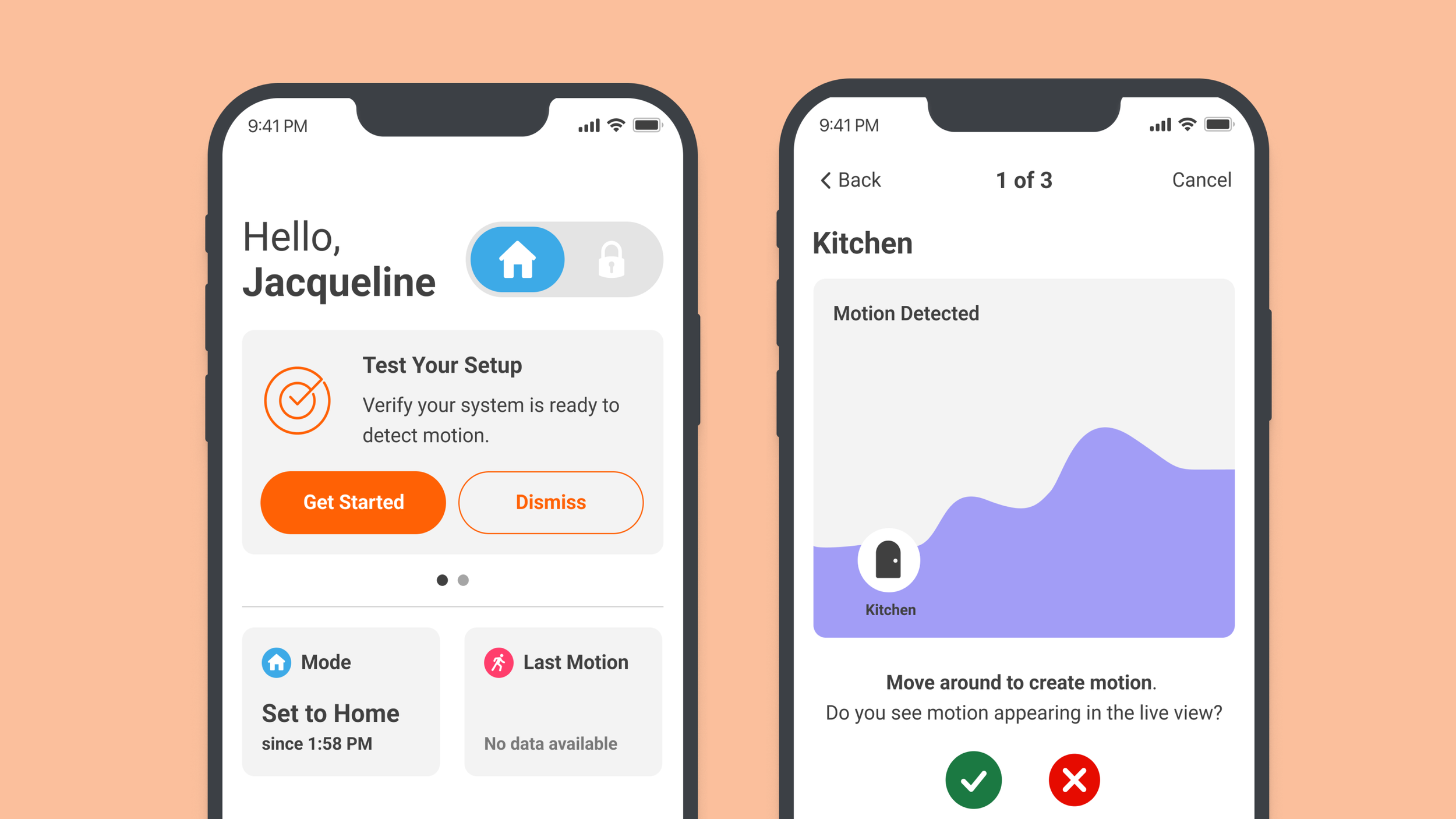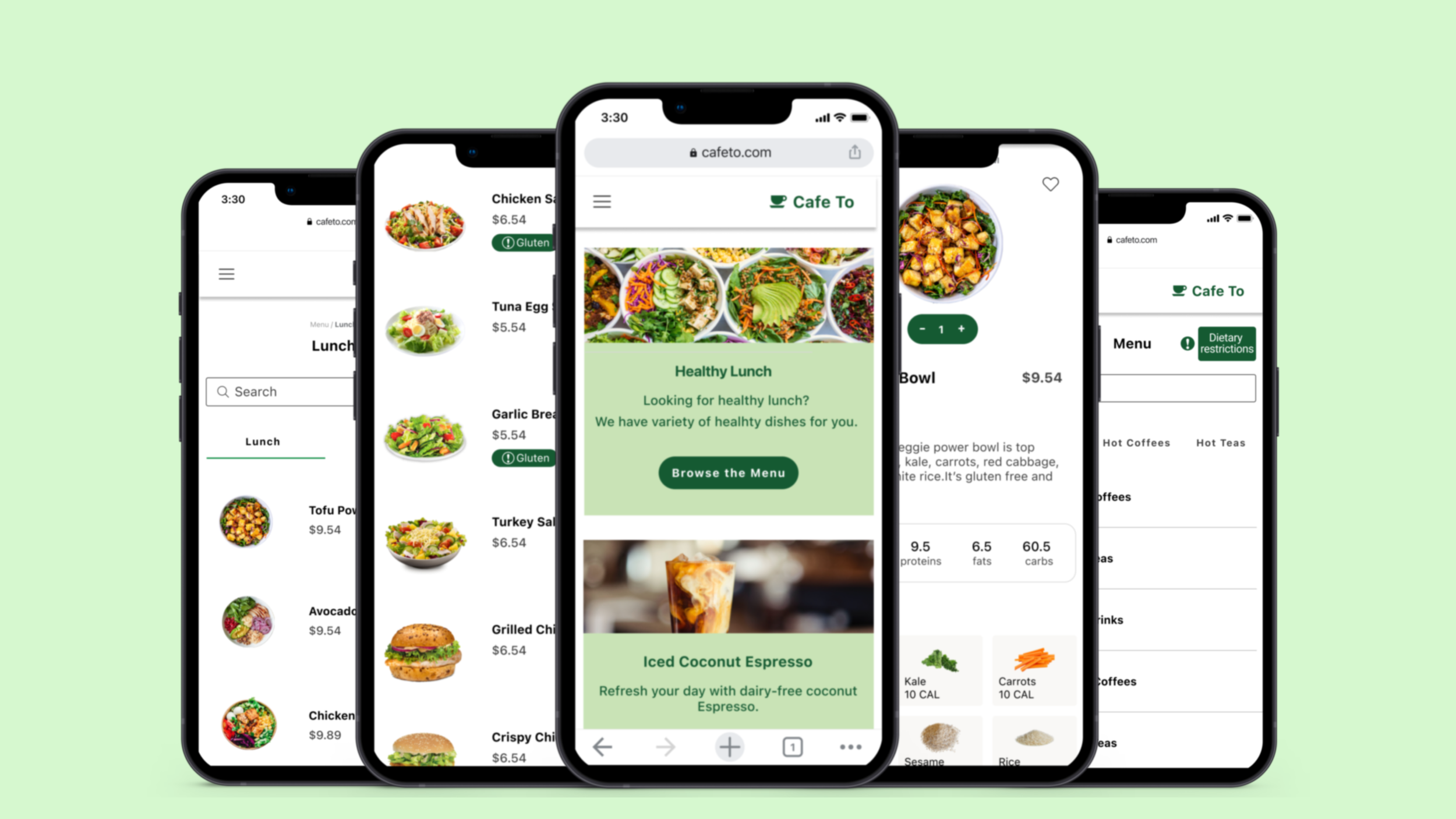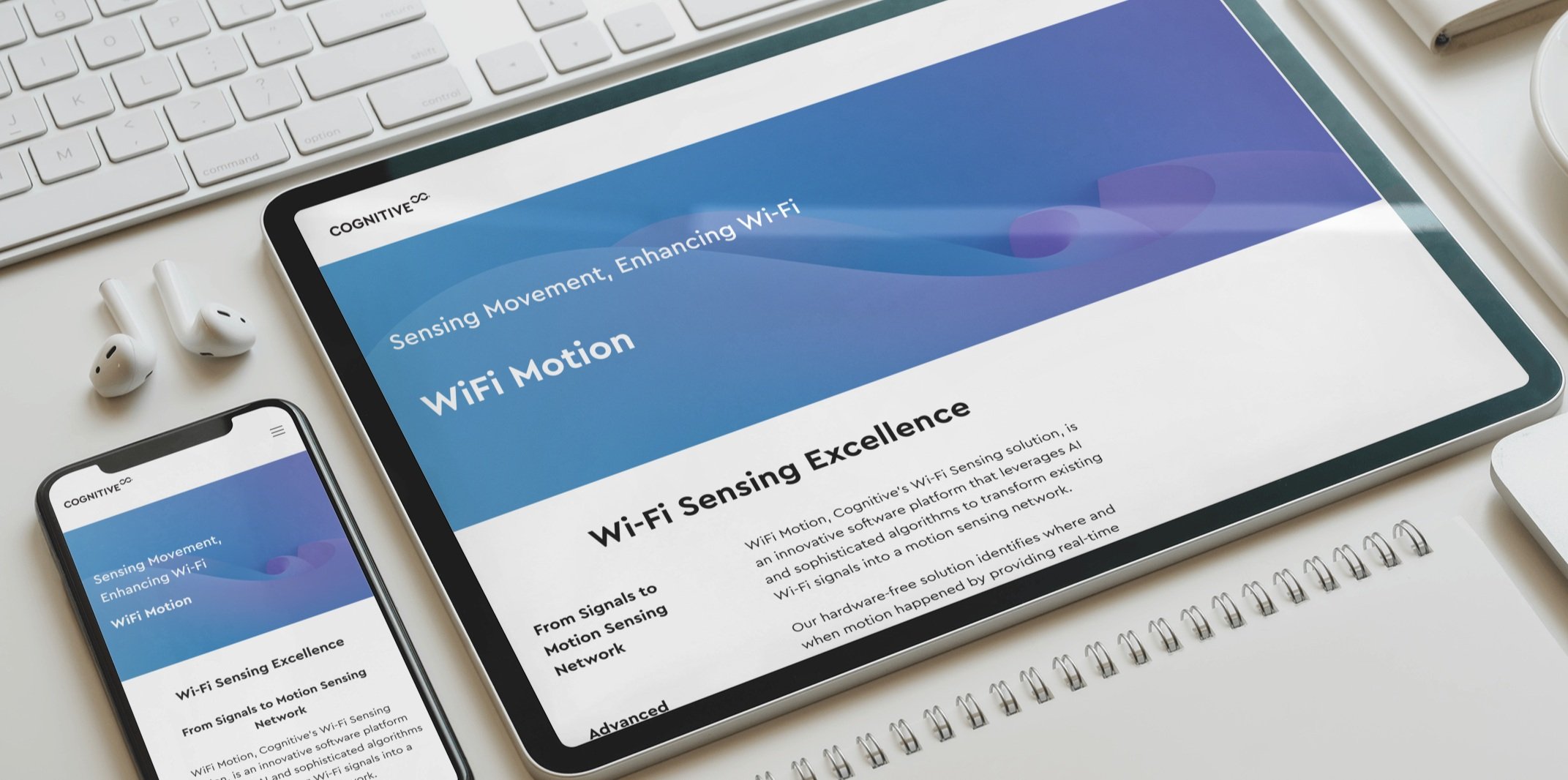

Cognitive Systems Corp
Redesigning CSC’s website for better usability, accessibility & in-house scalability
2023
Cognitive Systems Corp (CSC) relied on an external agency to manage its website, which led to slow updates, high costs, and limited flexibility. The site was hard to navigate, not accessible, and inconsistent across devices, frustrating both users and internal teams.
I led the redesign to bring the site in-house, improving usability, building for accessibility, and aligning the experience with CSC’s rebrand. This resulted in faster updates, a scalable design system, and a clearer, more unified experience.
Designing for Growth, Clarity, and Trust
I redesigned key parts of the site to improve usability, accessibility, and brand alignment, creating a flexible platform CSC can manage and scale in-house.
Streamlined layout, improved navigation, and clearer messaging across key pages.
Navigation & Content Discoverability
I simplified navigation by clarifying labels and elevating key pages like “Careers” and “Contact,” making content easier to find and reducing extra clicks.
Accessibility Enhancements
I improved accessibility by updating low-contrast button styles, replacing white-on-yellow with brand-aligned colors that meet WCAG standards. This enhanced readability for users with visual impairments or in low-light environments.
Button Accessibility Improvements
I increased tap target sizes and spacing to improve mobile usability, making buttons easier to tap and accessible across all screen sizes.

Design System for Scalability & Consistency
I created reusable components and visual guidelines to ensure consistency and speed up development.
Responsive Design Across Devices
I optimized layouts and components to ensure a seamless experience across desktop, tablet, and mobile, prioritizing readability, usability, and visual consistency.

So what changed?
Website management brought in-house—enabling faster updates and cost savings.
Enhanced navigation, accessibility (WCAG), and responsiveness across devices.
Unified brand experience that solidifies CSC’s position in WiFi sensing tech.
New project, new lessons
I learned that scalable design isn’t just about building components; it’s about making sure design decisions are clear, consistent, and easy to implement. In this project, inconsistent typography and spacing exposed gaps in the design system. I stepped in to define those rules, align with developers, and ensure responsive consistency across breakpoints. It reinforced the value of designing for clarity, collaboration, and long-term scalability.