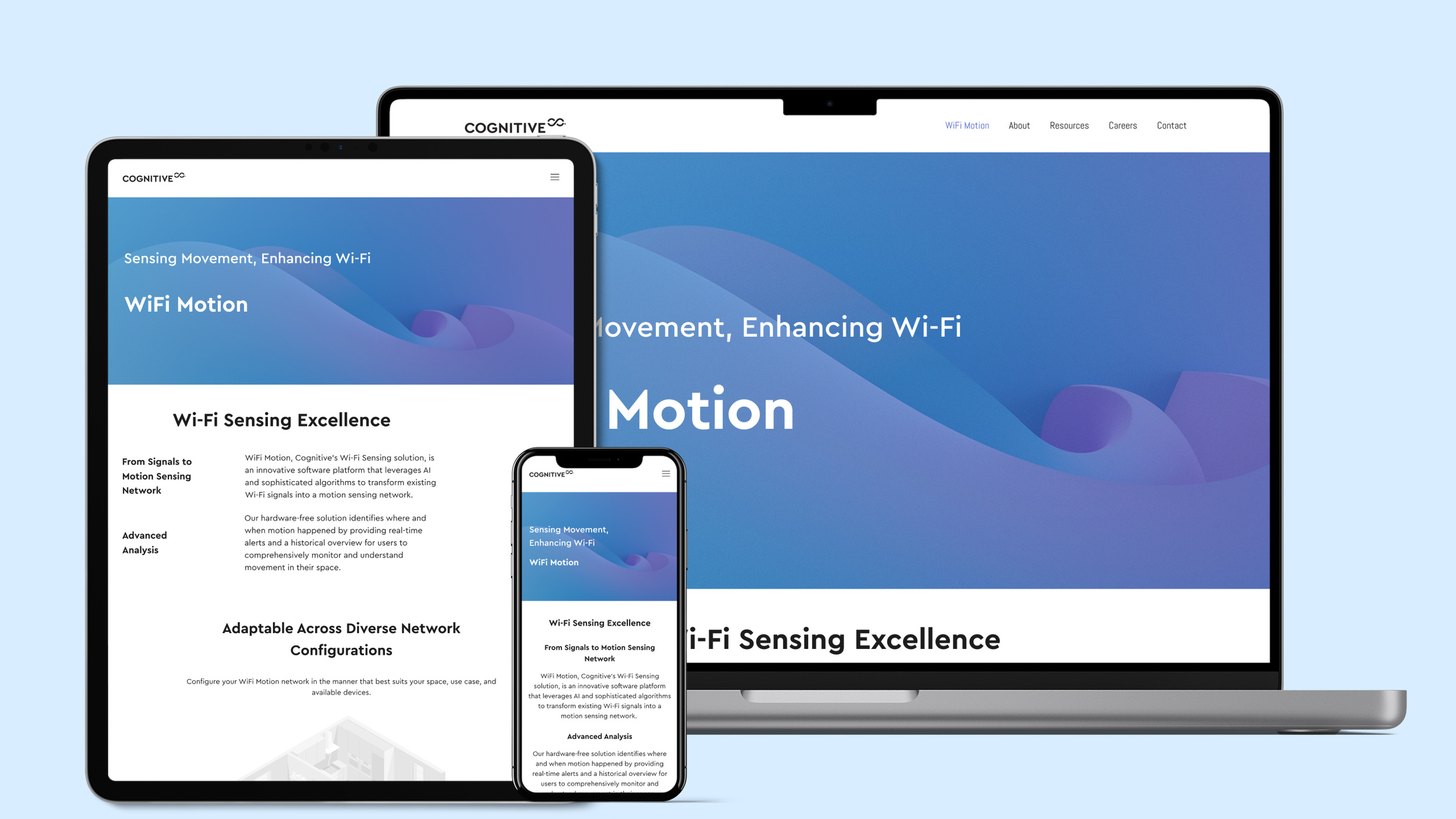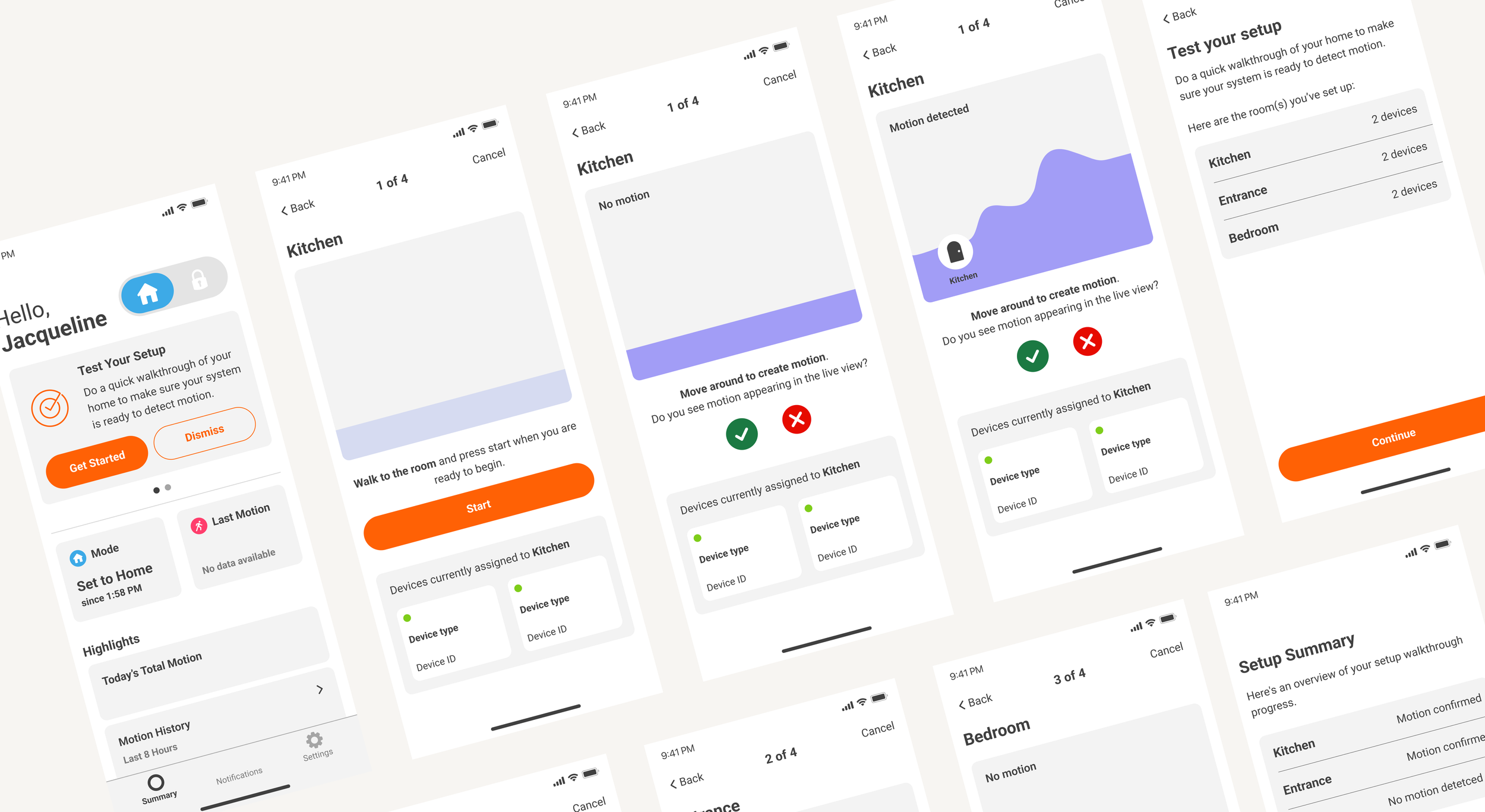

Home Aware
Designing Setup Validation to build trust in Wi-Fi motion sensing
2023
Home Aware uses Wi-Fi sensing to detect motion, turning ordinary signals into a smart, hardware-free security system.
After setup, users had no way to confirm if the system was working, which left them uncertain and hesitant to trust it.
As the solo designer, I created a Setup Validation experience that guides users through real-time testing. This builds confidence early in the experience, reduces support calls, and creates a key trust-building moment in the product journey.
Real-time Setup Validation to Turn Uncertainty into Confidence
After setup, users weren’t sure if the system was working. I designed a Setup Validation flow that guides them through testing motion detection in real time, giving them instant feedback and more confidence in their system.
Live feedback shows when motion is detected or not, turning uncertainty into confidence
Making System Confirmation Immediate
Users landed on a generic dashboard with no way to confirm if their system was detecting motion, which caused doubt and confusion.
I introduced a prominent “Test Your Setup” card right after onboarding, giving users an immediate way to validate their system and feel confident from the start.
Guided Motion Confirmation That Builds Trust
Users only saw vague live motion after setup, with no way to confirm if detection was working in each room.
I introduced a guided flow that walks users through their space, allowing them to enter each room and press “Start” to begin testing. This reduced false negatives and built confidence in the system from the start.
So what changed?
Users can click a new “Test Your Setup” card to confirm their system is working immediately after onboarding.
A guided flow walks them room by room to verify motion, reducing false negatives and boosting trust.
The feature reduced support calls and was adopted by thousands, including Fortune 500 CEOs.
New feature, new lessons
Designing invisible tech taught me that trust isn’t just visual; it’s built through clarity, control, and timely feedback. When users can’t see how something works, guided confirmation and real-time cues become essential. This experience reinforced the value of anticipating uncertainty and designing for confidence, not just aesthetics.